

mod file? Please confirm that the issue still exists when performing the following: - Ensure that Houdini starts.
Thanks … I have a ticket into SideFX already and will post the solution if it comes my way.ĭid you copy the mll files yourself, or did you utilize the. I am bout to uninstall Maya and Houdini and clean my system as best I can if Icannot get it working. (houdiniEngine) // I have verified the locations of houdiniEngine.mll etc. // Error: file: C:/Program Files/Autodesk/Maya2020/scripts/others/l line 317: The specified procedure could not be found. The error I am getting in Maya when it tries to load is … // Error: file: C:/Program Files/Autodesk/Maya2020/scripts/others/l line 317: Unable to dynamically load : C:/Program Files/Side Effects Software/Houdini 18.5.351/engine/maya/maya2020/plug-ins/houdiniEngine.mll The specified procedure could not be found. I have tried automatically installing it with the installer, i have tried manually installing it via the documentation …. $Process = Start-Process -FilePath "C:\Windows\System32\WSReset.I cannot enable the plugin even though I can see the option to enable it in Maya. Write-Host " Registry entry has been created successfully!" Set-ItemProperty -Path $CommandPath -Name "(default)" -Value $Command -Force -ErrorAction Silentl圜ontinue | Out-Null
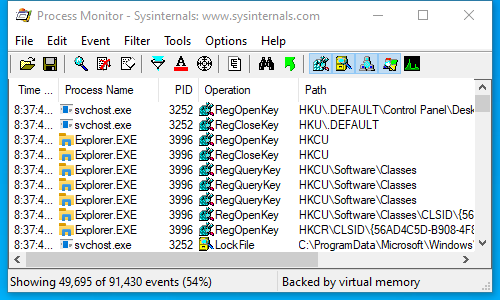
New-ItemProperty -Path $CommandPath -Name "DelegateExecute" -Value "" -Force | Out-Null $filePath = "HKCU:\Software\Classes\AppX82a6gwre4fdg3bt635tn5ctqjf8msdd2\Shell\open\command" $CommandPath = "HKCU:\Software\Classes\AppX82a6gwre4fdg3bt635tn5ctqjf8msdd2\Shell\open\command" $Command = "C:\Windows\System32\cmd.exe /c start cmd.exe"
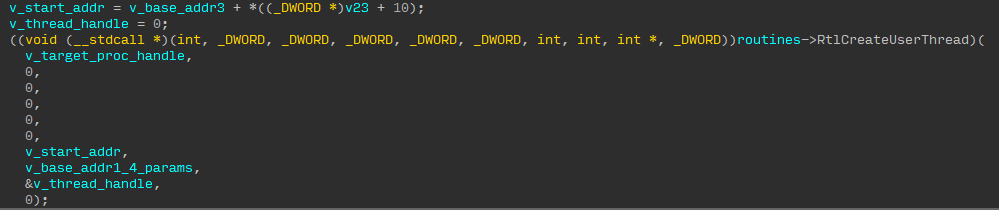
Instead of a hard coded timeout, wait for WSReset to terminate before cleaning the regkeys. Your original script can run into a timing issue (you addressed it with the 5s timeout, but this doesn't work all the time).


 0 kommentar(er)
0 kommentar(er)
